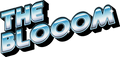Order pay
Order
Place your products in your digital shopping cart via the button with the text 'Add to cart'. When you click on the shopping cart icon, you can see what has been placed in your shopping cart.
Change
Change an order is only possible if you have not yet received confirmation of the shipment. Please contact us as soon as possible, for example to change the name or address of your order.
If it concerns a change of address, you can always try to change the delivery to a PostNL location. Please refer to the 'Delivery or Collection' page for more information.
Cancel
Cancellation is also only possible if you have not yet received confirmation of the shipment. Has your order already been shipped? Then you can return the shipment. The return costs of cancellations are for the buyer. Please refer to the 'Exchange & Returns' page for more information.
Payment
We accept the following payment options:
- iDEAL
- Credit card
- Apple Pay
- The Blooom gift cards, also known as Gift cards mentioned*
- On invoice by manual transfer**
* Gift cards can be used in our webshop, physical store, Beauty bar or BLOOOM ACADEMY s cannot be exchanged for cash
** We generally only deliver after receipt of full payment. Terms and conditions may apply when paying by invoice/manual transfer. Please contact us with any questions.
Pay afterwards
You can do this by placing an order with a credit card. The amount will then be reserved on your credit card. The actual debit takes place after delivery.
Please note: This only applies to products that are in stock.
Cash
In our physical store you can pay in cash and take the products with you immediately. Need advice? We're happy to help. Book personal shopping time to visit the store.
Note: We do not accept cash payments at the door or at the post office.
Confirmation of your order
After your order has been received by us via the webshop, you will receive a confirmation by e-mail.
Didn't you receive a confirmation?
- Then check whether the money has been debited;
- Also check your spam, sometimes the confirmation arrives there;
Has the money not been debited?
Then please contact us. We then check whether the order has been received.
Account number
Have you chosen to pay op invoice by manual transfer? Then you can transfer the money to our account number: XXX. Always state your order number when paying.
Questions?
Don't you have an answer to your question yet? View the most frequently asked questions here. Would you rather speak to an employee? Please contact us via chat or email info@theblooom.nl.